
UPDATE: 9 April 2020
Dream Flight Adventures 2.0 is RELEASED! There are 2 versions: Home Edition lets you play with up to 4 crew members to try it out, and Pro Edition unlocks all the things!
Ref: http://dreamflightadventures.com/dream-flight-adventures-2-0-is-released/
And get the Home Edition here to start trying it out: http://dreamflightadventures.com/resources/simulator-software/
2.0 Beta Review
I recently encountered an upcoming bridge simulator project called Dream Flight Adventures. I’ve been experimenting with the 2.0 beta release (available at http://dreamflightadventures.com/dfa-2-0-pre-release-testing/) and have… thoughts! Many of them.
Here’s my brief (heh) review of DFA, from the Artemis Spaceship Bridge Simulator hosting viewpoint.
You Might Prefer Artemis IF…
First, just to get it out of the way… Artemis has a definite edge in several areas.
Performance: if you have been assembling an Artemis bridge with older recycled gear, DFA might eat the CPU alive. DFA runs great on 8th-gen Core i5 and i3 CPUs, but ancient Windows XP and Windows 7 Core 2 Duo machines may not keep up in DFA. There have been some very good performance optimizations in the most recent releases, so this may improve. Artemis requires FAR less horsepower.
Depth: Programmatically, Artemis is a more complex, “deep simulator” than DFA. The auto-generation of scenarios keeps Artemis fresh, thanks to the random number generator, etc. There are far more AI variables under the Artemis hood regarding ship behavior, power/heat management, weapon loadouts, and so on. It’s a battle tactics training school with some very strong AI enemies. DFA is a foot deep, but a mile wide and depends on some significant game mastering to make it work.
Players and Features: Artemis can have fleets of 8 ships: DFA is a single-ship experience, and there is no fighter pilot element. Also, DFA connects by finding its server on LAN only and does not support Internet play at all. And Artemis DMX support is solid: DFA has no such support yet. Artemis has support for mods; DFA is a closed system right now.
So given that… let me go all fanboy for DFA for a while!
Dream Flight Adventures, from an Artemis Fan’s Viewpoint
WARNING! Incoming wall of text!
With no apologies, DFA targets a different market: it’s an education-focused RPG storytelling engine wrapped in a sleek starship skin. An RPG Game Master aka Flight Director leads crews into an immersive, thought-provoking storyline using a variety of real-time tools and has 100% control over the entire simulation. This control is key to DFA: the Flight Director should be fully engaged and rather occupied with the mission.
As for the crew experience: DFA is dramatically easier than Artemis to just sit down and play. It has a simpler interface, and admittedly makes Artemis look very dated and cluttered.

Graphically, on modern hardware, DFA runs at a smooth 60FPS at 1080p without a hitch. The main viewscreen graphics got “Ooo” and “Aah!” responses from our test crew. Sample pre-built starfield backdrops, our solar system, an animated warp star field, and rocky terrain suitable for planetary “landings” are all included in the base package.

Teamwork and scalability are DFA’s notable strong points. Each crew station is in a general category such as flight, repair, computer programming, power management, and so on. There are over 25 different crew positions available (not including the Captain and officers), split into 3 squads and noted by color: Red, Gold, and Blue. Each squad can have a designated Squad Leader.
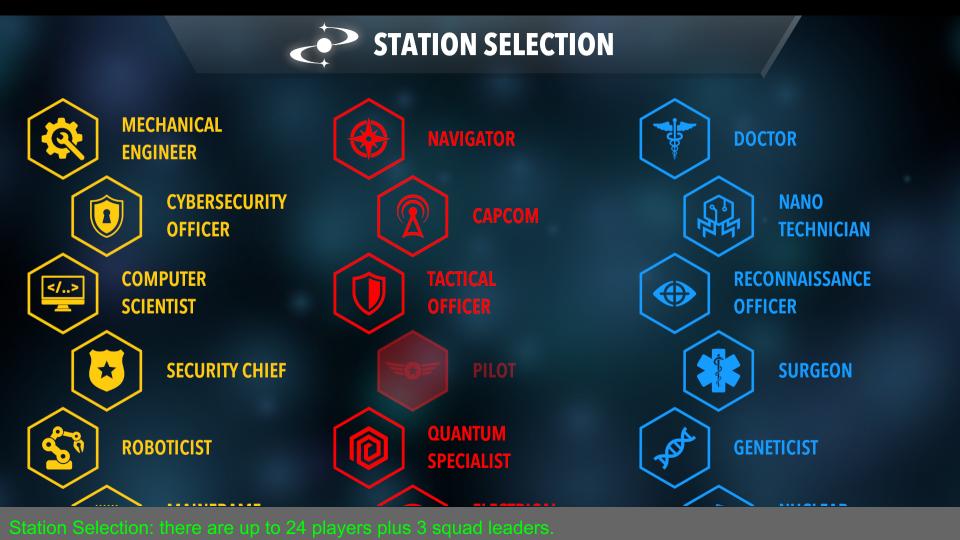
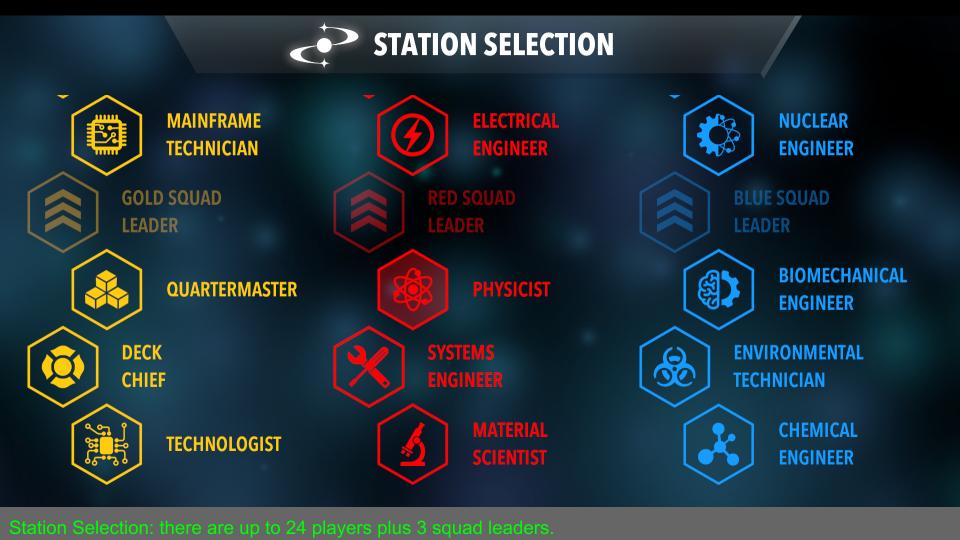
DFA automatically scales to handle varying crew sizes. Any unoccupied station will be “ignored” by the DFA core features, handled automatically by the simulator. For example: there are about 20 different onboard ship sections/components which can be damaged/powered/repaired, and each repair station can only a few of the systems. If you only have one repair station, only that station’s designated systems will be damaged during combat: the other “unviewed” systems will be handled by the simulator and automatically repair. Crew size of 8 or more is highly recommended.
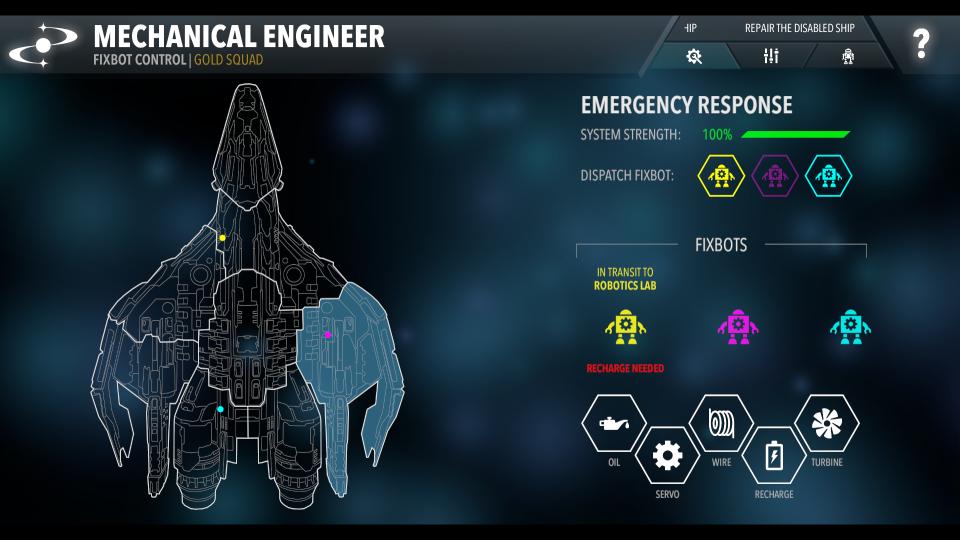
Each DFA crew station has three modes: Main (not sure if that’s the right term), Control Center, and Combat/Interaction. Modes are swapped by tapping a button, and a nice animation slides in the next mode pane. Pretty!
In the Main mode, your console is running its designated position: Pilot, Navigator, Technician, Scientist, etc. The Main mode controls are dramatically simpler than Artemis, often just a handful of large touch-friendly buttons. This makes learning the core operations very quick and intuitive.

In the Control Center mode, you’ll see a variety of techno-babble marked widgets. A message at the top of the screen indicates what you need to do next, like “Set the Retro-Encabulator to 50%”. Messages appear here every couple minutes or so, and the Control Center icon blinks red, to provide a little nudge of “something to do”. (This doesn’t have any effect on your station… yet!) This is used when the crew needs to follow a “Special Procedure” to complete a task. More on that later.
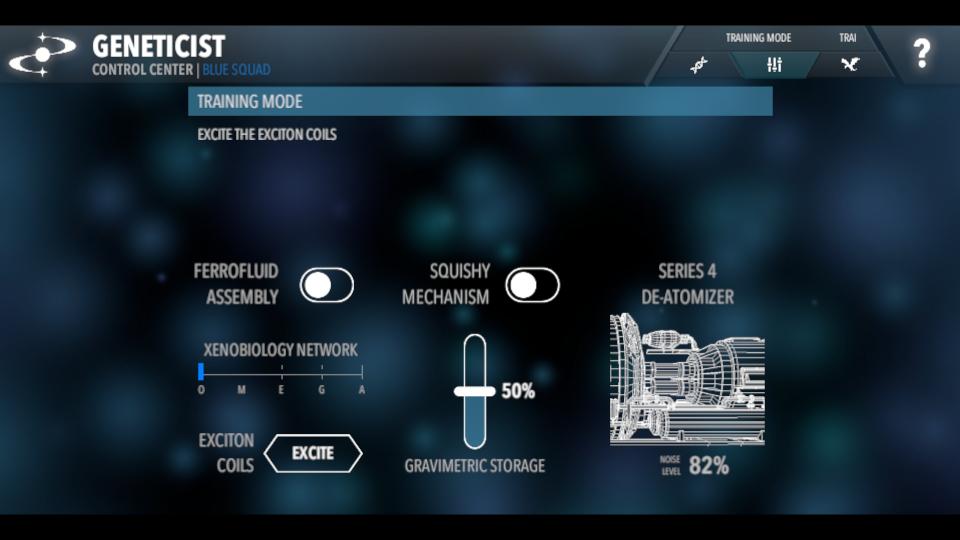
In Interaction aka Combat pane, you’ll have one of three systems depending on the squad color of your crew station: Red squad runs the VersaBeam, Gold squad runs the Robotic Swarm, and Blue Squad commands the Chimera–a dragon-like creature! Each of these weapon/interaction systems has several modes, and the crew can program the system to fit the needs of the mission. The “damage types” include heat, cold, sonic blasts, tractor beam, gathering/siphoning, and heal/repairs. Up to 3 different types can be loaded at any time.
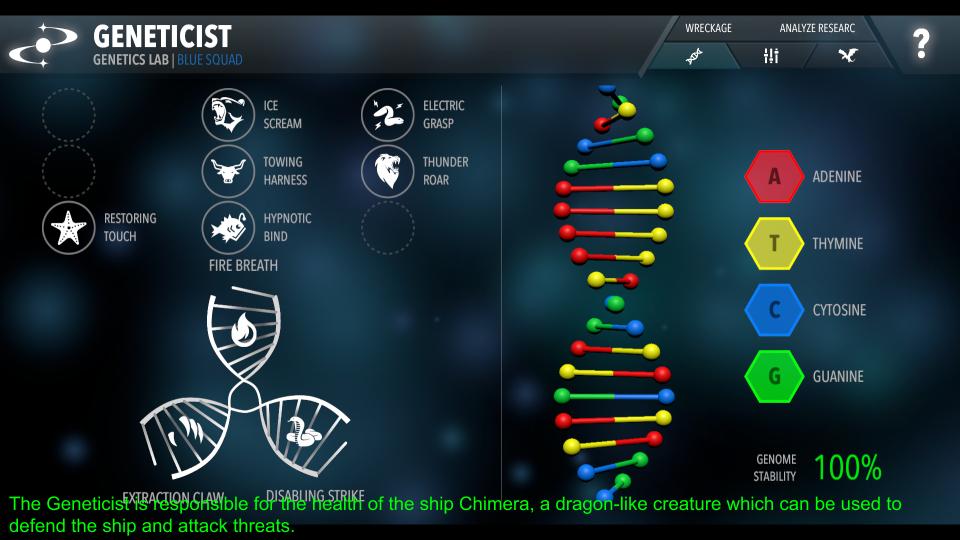
Combat has a clever teamwork dynamic. As noted above, each of 3 squads has a different weapon/interaction system (VersaBeam, Robotic Swarm, or Chimera). During combat, any crew member can operate their squad’s weapon (yes, even Comms!): select a target and hold a button to charge the weapon and fire. Now for the clever bit: performance of the weapon is divided among squad members. This means the higher percentage of the crew members who charge power to a given weapon, the faster that weapon charges. Can you afford to have your repair team suspend repairs and boost the weapons? Do you need engine power routed, or does the Robotic Swarm need boosting from the Nuclear Engineer instead? You can either run your station, OR charge a weapon: the ship UI doesn’t let you do both at once. It’s a great balancing act, and it’s up to the Captain to decide.
During missions, the Flight Director can trigger “Special Procedures“: an all-hands mini-game where the entire crew must participate by interacting with their Control Center screens. A translucent message appears on the ship view screen, along with a progress indicator. Each crew member has to switch to their Control Center pane and follow their screen’s prompts. As each crew member performs their action, the progress indicator increases toward 100% complete. Once complete, the special procedure fades out, and the Flight Director can trigger whatever event comes next.
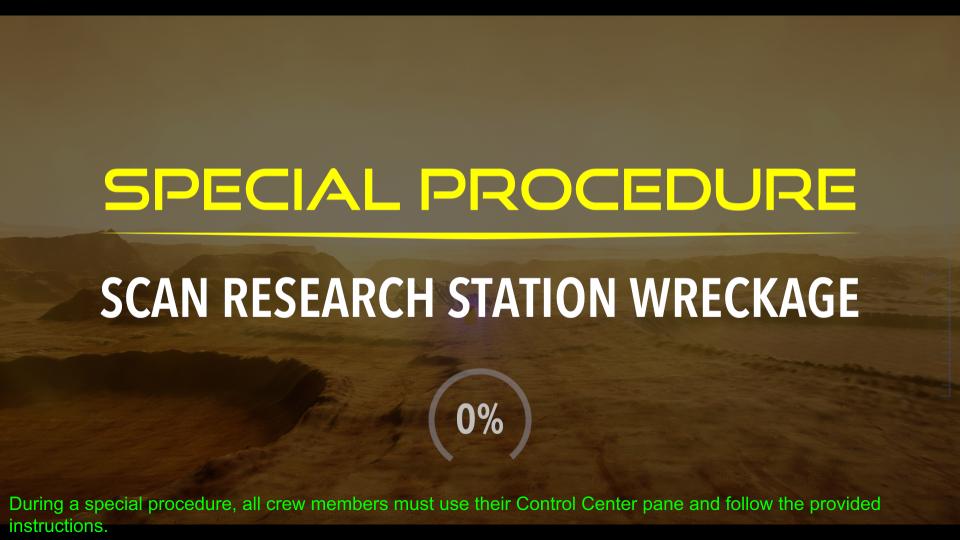
Telling the Story, the DFA Way!
The heart–well, brain!–of DFA is the Flight Director screen. This, in my opinion, is where DFA jumps ahead of many other bridge simulators.
The left pane contains the current mission script consisting of Cue Cards. Via a point/click UI, each card can be configured with actions, such as displaying messages, playing sound effects, directing NPCs toward locations, creating/destroying items, sending messages to the comms console or main screen, etc. When activated, a cue card will “play” all of its containing events in order. Multiple cue cards can be linked together, and a cue card can trigger other cards. Scripts can be saved/loaded/modified at any time during a mission.
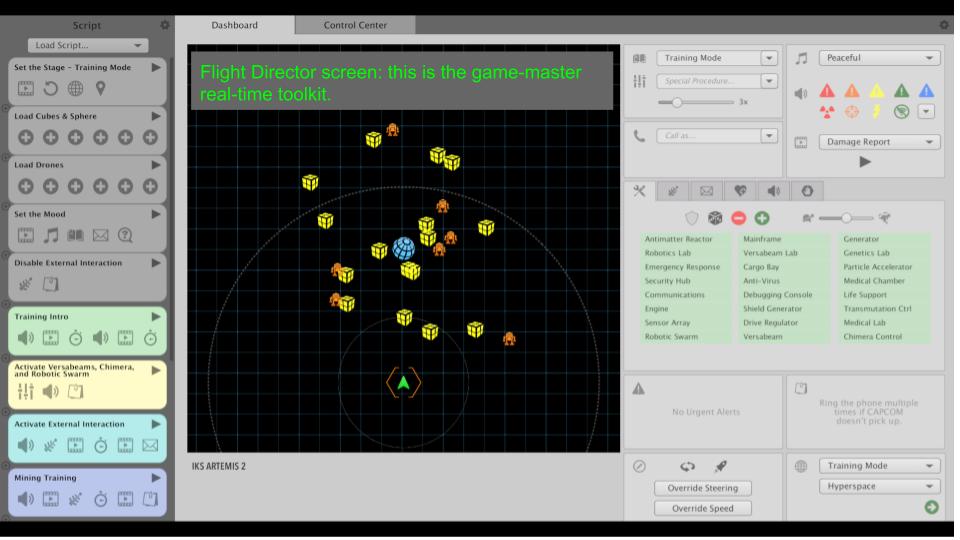
The center of the screen is the game world map; the FD may drag to move objects, or set properties such as speed, damage, aggression, description, and so on. There is a small pane for ship control override, in case the Flight Director needs to temporarily wrest steering control away from the Pilot to point the ship in the correct direction.
On the right third of the screen are a myriad of controls for displaying messages, sending video clips to the main screen, playing various sound effects, adjusting audio volumes, changing the background music, adjusting ship system damage, and inflicting crew member damage (which is “repaired” by the Doctor or Surgeon). Almost every simulator variable can be adjusted on the fly.
Final bit: the DFA Flight Director should also have a headset and microphone, plus some voice changer software, so he/she can portray the various characters indicated in the scripts more believably. On our portable bridge I plan to use VoiceMeeter to do low-latency audio feed to the main screen over IP: see https://www.vb-audio.com/Voicemeeter/vban.htm for details. Adding the Screaming Bee MorphVox software will allow even my baritone voice sound like anyone–or anything!–we need.
DFA Could be… FTW!
To sum up: If you have ever wanted to try a role-play flavored bridge simulator with functionality for a “thinking” mission spanning an hour or two, Dream Flight Adventures is worth a look. The Flight Director needs to have quick storytelling and improvisational skills, and much of the mission smoothness will depend on the Flight Director interaction.
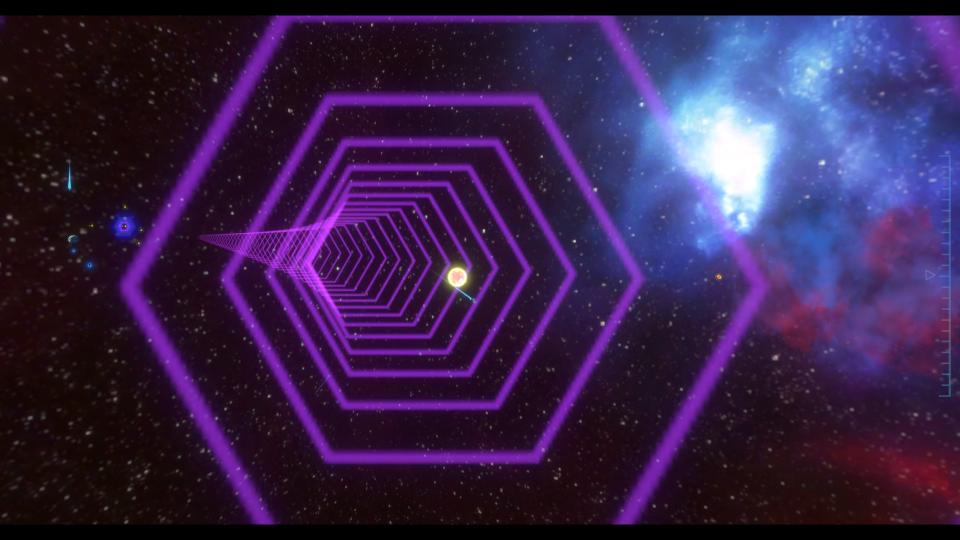
Sorry about the wall of text, but I’ve got the same “vibe” about DFA as I have with Artemis. It has great potential, and the Artemis community may encounter situations better suited for DFA than Artemis.
